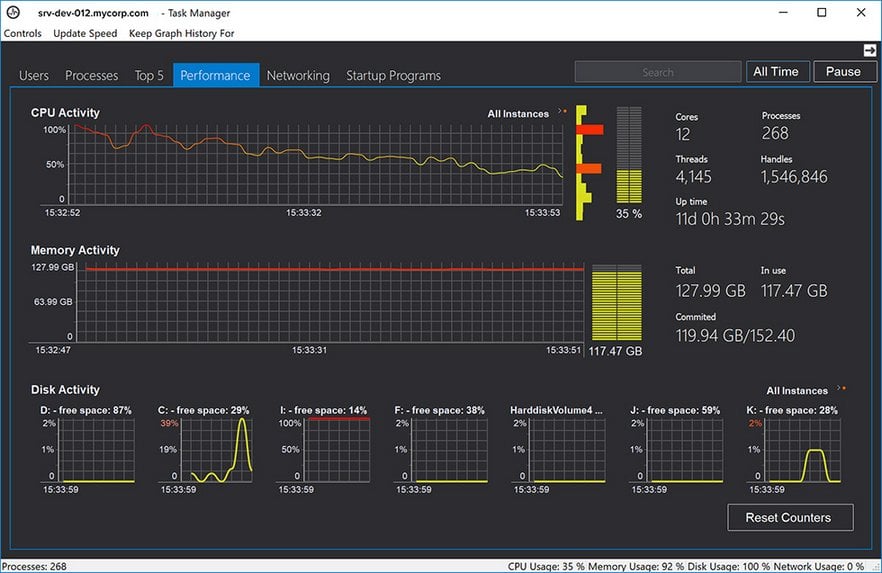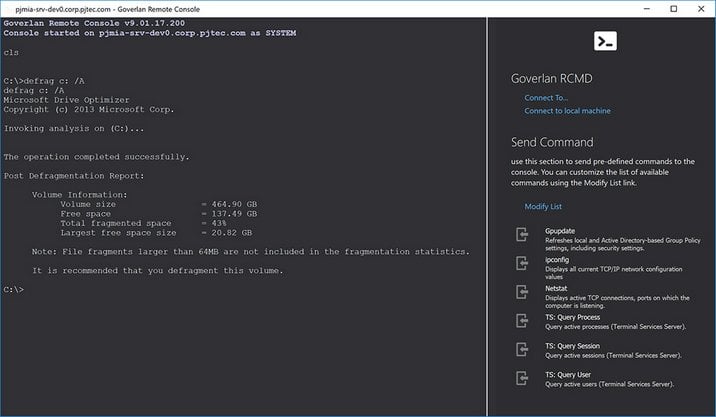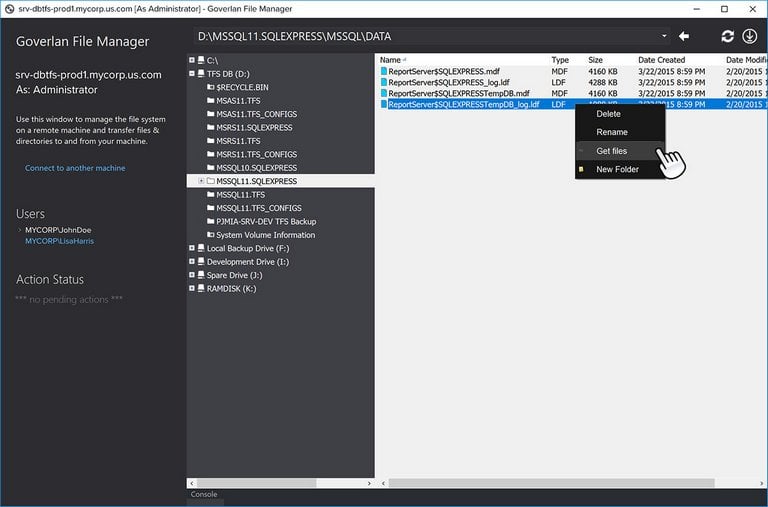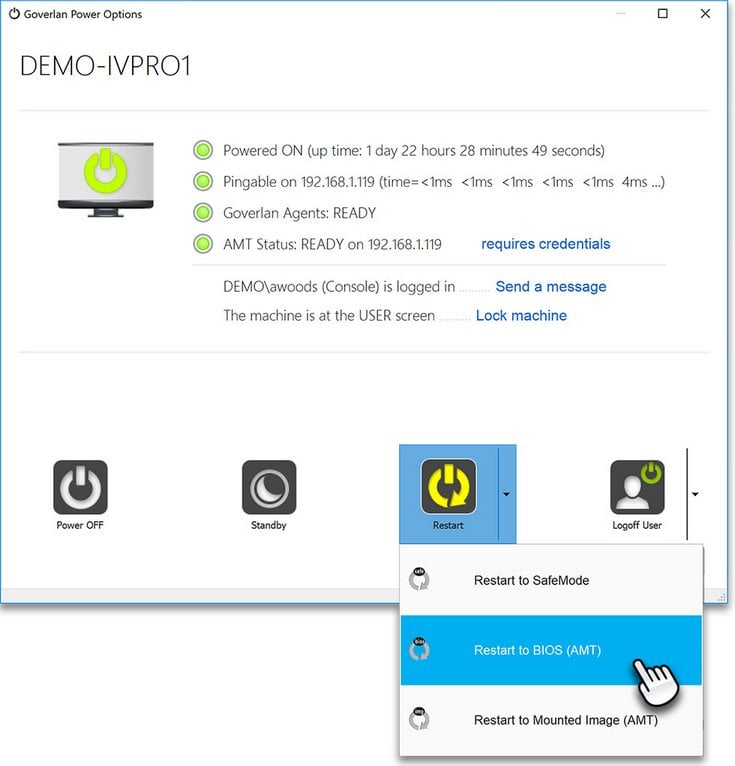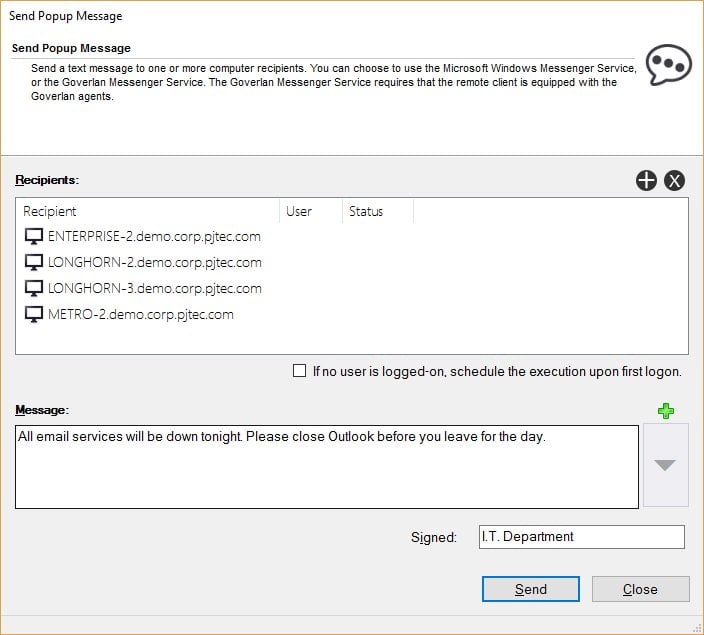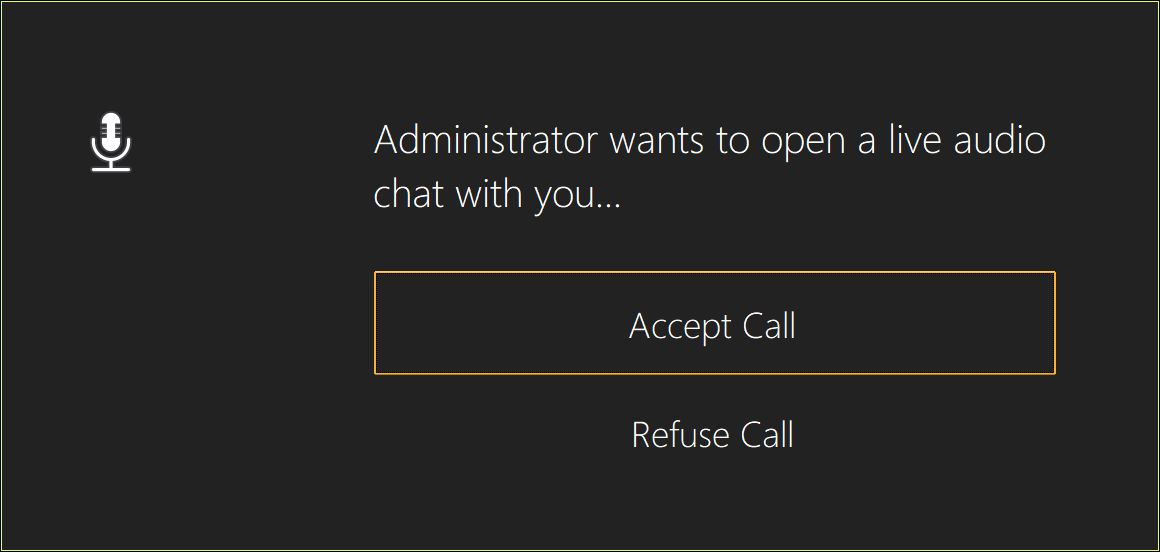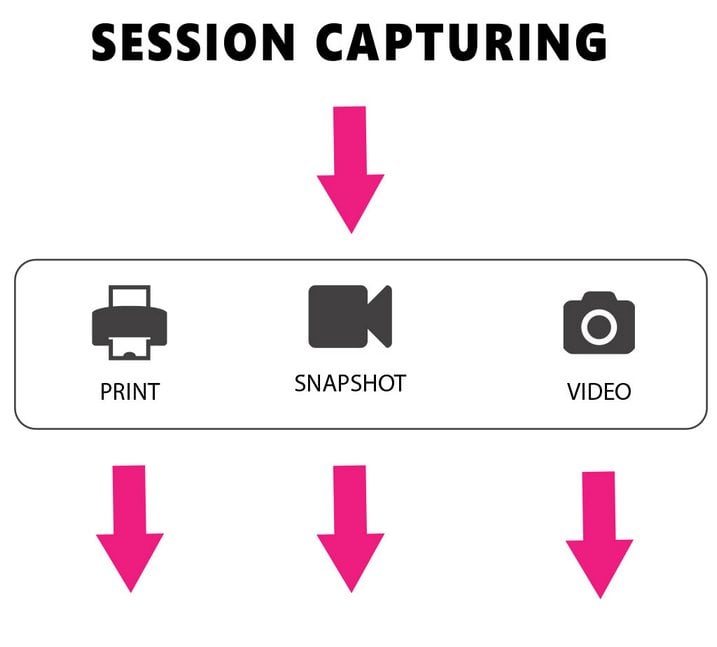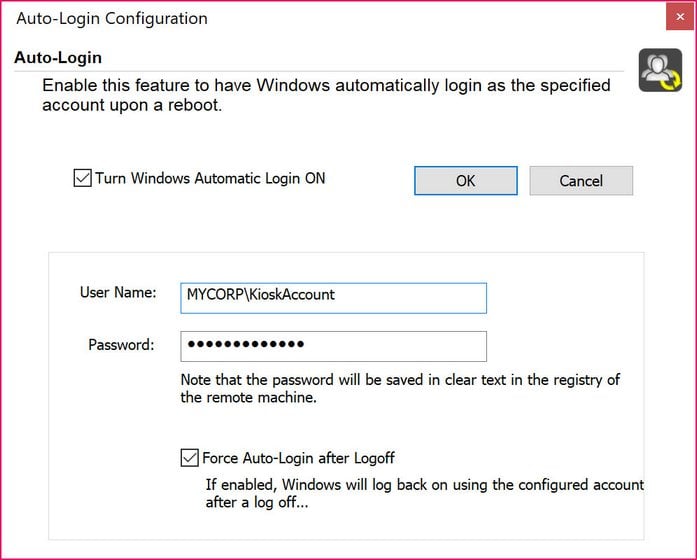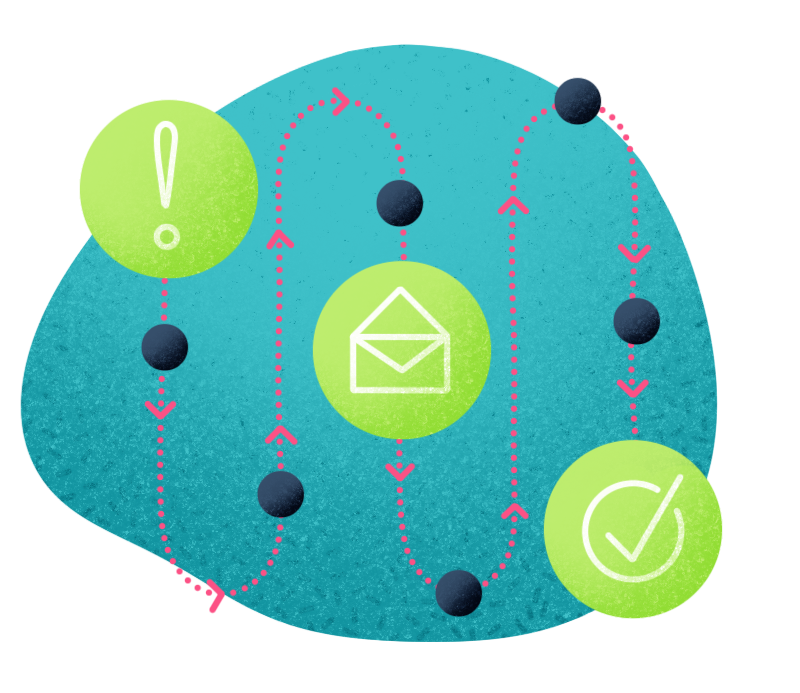Query, Analyze and Resolve Issues without Interrupting your Users
Work in the background and support your users without interrupting their work. Query, control and manage user’s desktop and infrastructure via background management tasks and process automations. Remote Control only when necessary.




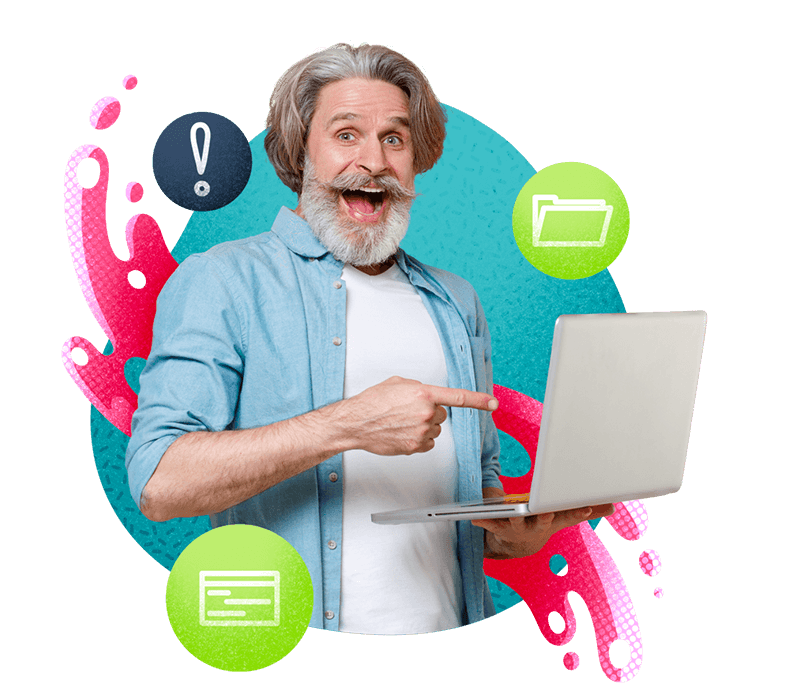
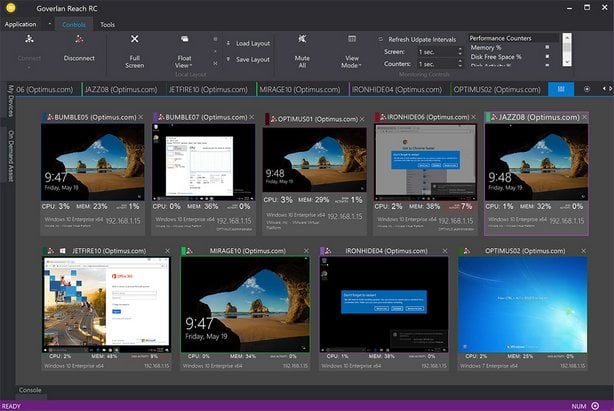
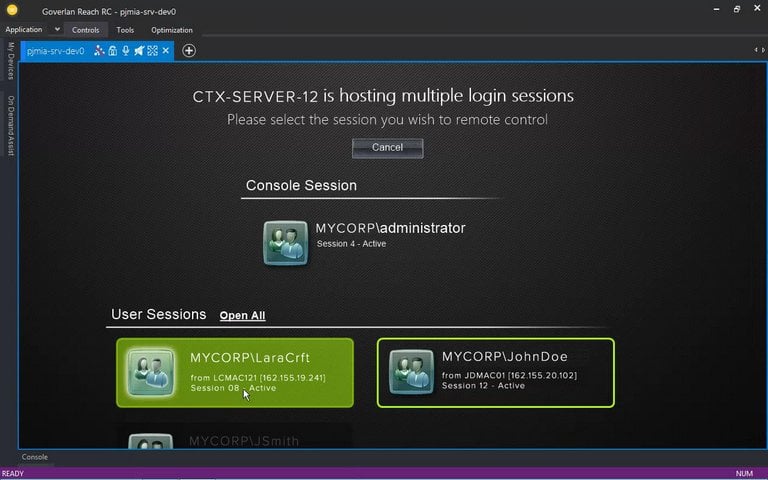
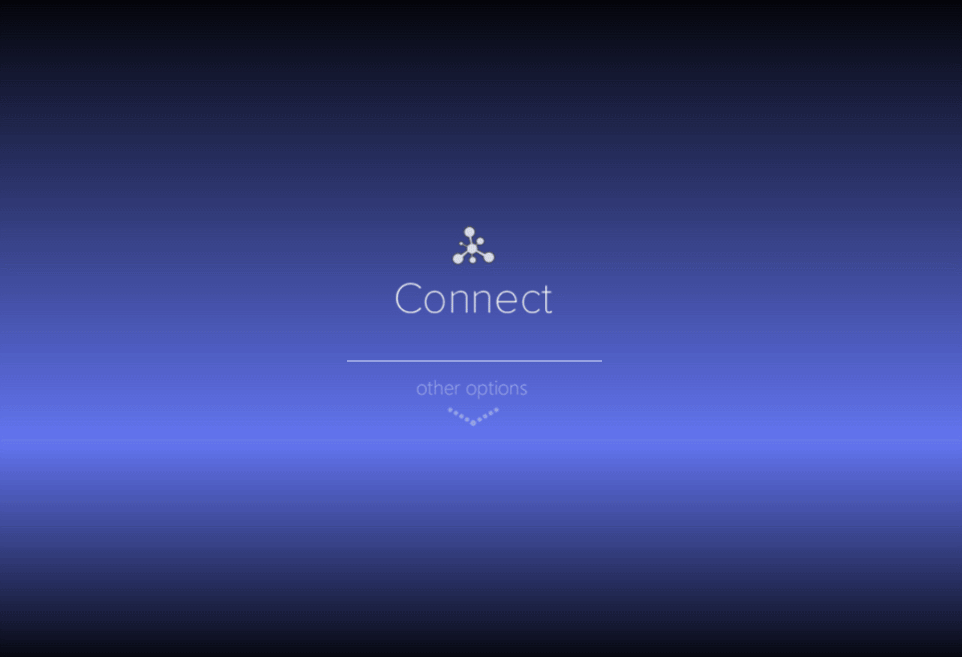
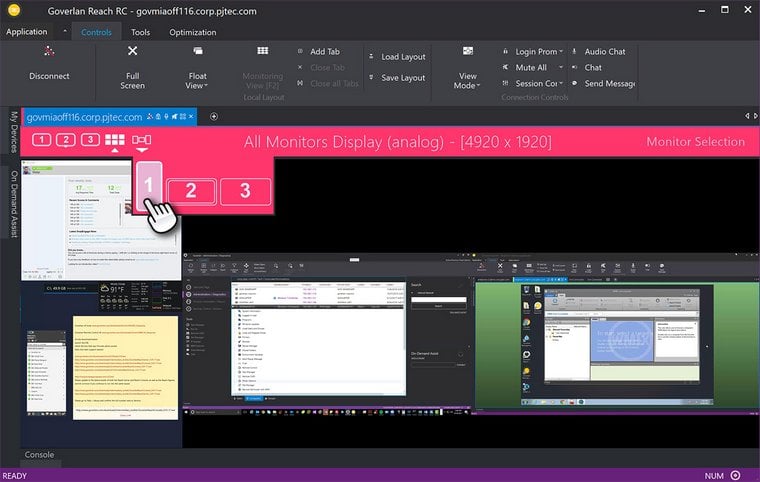
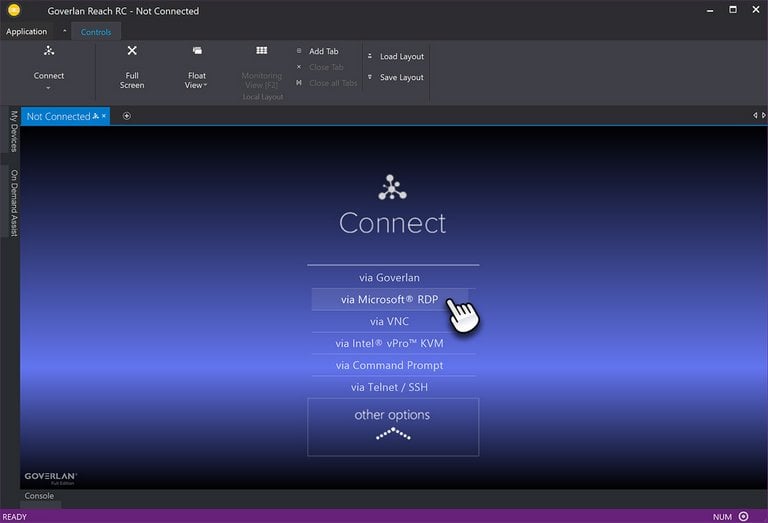
-2.png?width=768&height=524&name=MicrosoftTeams-image%20(5)-2.png)